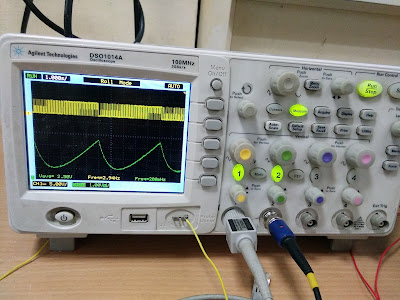ARM Instruction Set(Part 2): Types,Operands and Addressing Modes

Types,Operands and Addressing Modes After a brief introduction of ISA, here in this part of the series we'll look at: Content: Types of Operands Instruction set design Types of Instructions Types of Addressing modes Types of Operands: Operands basically refer to the type of parameter which is passed on to, along with an instruction. It might be a : Register/Memory address Constant/Immediate Consider the following examples: ADD r1,r2,r3; will add r2 and r3 and store it's value in r1 Here, Operands is r1,r2 and r3. ALL of which are registers. ARM has in general 16 general purpose registers out of which last register is Program counter , second last is stack pointer and third last is link register . ADD r1,r2,#3; will add the value in register r2 and 3 and store it's value in r1 Here, one of the operand is '3' which is a constant. This comes under immediate operands. Some of the instructions even don't have any operand, such type ...